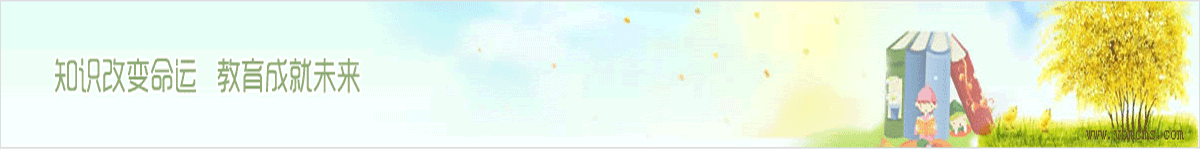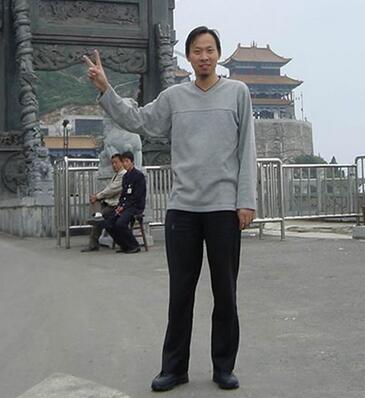联系方式
学习资讯
java登陆界面代码怎么写
今天天眼教育老师为大家讲解java登陆界面代码的写
package com.moliying.ui;
import java.awt.BorderLayout;
import java.awt.Container;
import java.awt.FlowLayout;
import java.awt.List;
import java.awt.event.ActionEvent;
import java.awt.event.ActionListener;
import java.io.BufferedWriter;
import java.io.FileOutputStream;
import java.io.OutputStreamWriter;
import java.util.ArrayList;
import java.util.Arrays;
import javax.swing.JButton;
import javax.swing.JFrame;
import javax.swing.JLabel;
import javax.swing.JPanel;
import javax.swing.JPasswordField;
import javax.swing.JTextField;
public class Login {
private JFrame frame = new JFrame("登录");
private Container c = frame.getContentPane();
private JTextField username = new JTextField();
private JPasswordField password = new JPasswordField();
private JButton ok = new JButton("确定");
private JButton cancel = new JButton("取消");
public Login() {
frame.setSize(300, 200);
frame.setBounds(450, 300, 300, 200);
c.setLayout(new BorderLayout());
initFrame();
frame.setVisible(true);
}
private void initFrame() {
// 顶部
JPanel titlePanel = new JPanel();
titlePanel.setLayout(new FlowLayout());
titlePanel.add(new JLabel("系统管理员登录"));
c.add(titlePanel, "North");
// 中部表单
JPanel fieldPanel = new JPanel();
fieldPanel.setLayout(null);
JLabel a1 = new JLabel("用户名:");
a1.setBounds(50, 20, 50, 20);
JLabel a2 = new JLabel("密 码:");
a2.setBounds(50, 60, 50, 20);
fieldPanel.add(a1);
fieldPanel.add(a2);
username.setBounds(110, 20, 120, 20);
password.setBounds(110, 60, 120, 20);
fieldPanel.add(username);
fieldPanel.add(password);
c.add(fieldPanel, "Center");
// 底部按钮
JPanel buttonPanel = new JPanel();
buttonPanel.setLayout(new FlowLayout());
buttonPanel.add(ok);
buttonPanel.add(cancel);
c.add(buttonPanel, "South");
ok.addActionListener(new ActionListener() {
@Override
public void actionPerformed(ActionEvent e) {
System.out.println(username.getText().toString());
}
});
cancel.addActionListener(new ActionListener() {
@Override
public void actionPerformed(ActionEvent e) {
frame.setVisible(false);
}
});
}
public static void main(String[] args) {
// new Login();
String ss = "abbabbbaabbbccba";
System.out.println(ss.split("b").length);
}
}
以上是杭州甲骨文天眼教育老师为大家整理的java登陆界面代码,希望能对你有所帮助,如果您想更好的学好学会JAVA,可咨询我们在线客服,或拔打400-998-6158热线咨询学习事项。
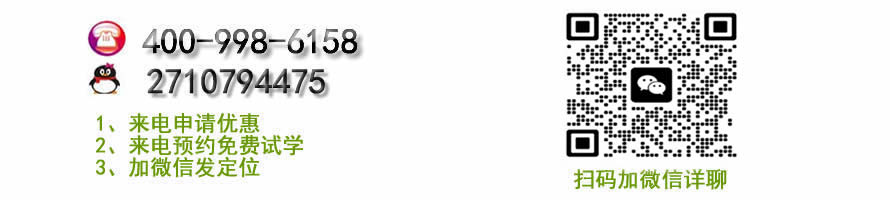
更多培训课程,学习资讯,课程优惠等学校信息,请进入 杭州天眼教育咨询有限公司 网站详细了解,免费咨询电话:400-998-6158